Search Results
987 results found with an empty search
- Model 3064 - TriloG® 1200 Product Support
Genie garage door opener supportModel 3064 - TriloG® 1200 Model 3064 - TriloG® 1200 Operation & Maintenance Manual Installation Poster Add Wi-Fi Smart Technology Installation Videos Remote / Keypad Programming Instructions Safety and Maintenance Tips Homelink® Instructions Car2U® Instructions Shop Replacement Parts for this Model
- en, Programming Dipswitches, 4 Button Universal Remote
Programming Dipswitches4 Button Universal Remote Download 4 Button Universal_Programming_Alternative Instructions .pdf Download PDF • 792KB Click below to download file ↓ > > Programming Dipswitches 4 Button Universal Remote
- Model IS920 - Legacy Screw Drive Series Product Support
Genie garage door opener supportModel IS920 - Legacy Screw Drive Series Model IS920 - Legacy Screw Drive Series Operation & Maintenance Manual Find a Genie Dealer for Support Add Wi-Fi Smart Technology Replacement Accessories Remote / Keypad Programming Instructions Safety and Maintenance Tips Homelink® Instructions Car2U® Instructions Shop Replacement Parts for this Model
- Specifications, 110348.0001.S
7acf44ec-bd25-4b91-9896-42439a6a6532 Download Visual Signal Device 110348.0001.S Spec .pdf Download PDF • 363KB > > Specifications 110348.0001.S
- Specifications, 105926.0002.S
6640b115-e5fa-4e76-9680-6c121574969a Download Three-Button Control 105926.0002.S Spec .pdf Download PDF • 343KB > > Specifications 105926.0002.S
- Model 1128B | Genie Garage Door Opener
The 1128B smart connected garage door opener has Aladdin Connect® integrated into the opener providing the latest technology. This model also includes a battery backup system! Genie Garage Door Opener Model 1128B Connected Pro Series Model 1128B Belt or Chain Drive - 1128B The Model 1128B has the Aladdin Connect® smart system built directly into the powerhead. This technology makes the 1128B a good choice for the homeowner who wants a reliable opener along with the advantage of being able to monitor & operate it remotely through a smartphone or other similar type devices. Plus this model includes a battery backup! Aladdin Connect Smart Tech built in- works with Alexa DC motor Pairs with up to 16 wireless devices, including remotes and keypads 5 Year Motor Limited Warranty ** C-channel rail for strength & aesthetics 1 light bulb – Genie LED light bulbs recommended(60-watt max if an incandescent bulb is used.) Intellicode® Security to stop potential code thieves HomeLink® & Car2U® compatible (No external repeater box or bridge needed.) Close Special Features Explore this helpful checklist to discover why Genie is the brand you trust, featuring our innovative Child Guard Battery Lock design and more. Battery Backup Included- allows you to operate the garage door when the power is out Powerful DC motor allows for quiet operation. Opening speed up to 6.5" per second.† (Operates residential sectional doors up to 8' high.) Steel reinforced belt or chain drive – choose the drive option that best fits your needs. Strong C-channel rail design that also helps conceal the rotating belt or chain for better aesthetics.† Auto-Seek Dual Frequency system automatically seeks the best frequency between 315 or 390 MHz in which to operate, depending on any nearby frequency interference source. Light is positioned toward the inside of the garage instead of toward the garage door to give illumination where you need it most. Genie LED bulb recommended, 60-watt max if incandescent used. Why choose a Genie Professional Dealer? (Learn More) Standard Genie Garage Door Opener Features Patented Dual Frequency Technology: Patented technology that automatically finds the best line of communication between Genie® products. This maximizes the range of radio frequency devices and improves the overall performance of products. Intellicode Security Technology: Keeps your home and family safe by changing the access code from billions of combinations at each door activation to help prevent unauthorized access. GenieSense™ Monitoring & Diagnostic Technology: Provides safety by continuously monitoring the operation of the garage door opener, stopping the operation to alert you when significant changes occur. Installation Manuals and Support View the Model 1128B Full Support Page Operation & Maintenance Manual English | Spanish | French Programming Instructions English | Spanish Other Helpful Resources Product Brochure Aladdin Connect Support Warranty Information *More resources and support can be found on our full Genie Customer Support Portal RECOMMENDED ACCESSORIES LED Light Bulb Wireless Wall Console Three Button Remote CALIFORNIA RESIDENTS: In accordance with California State Law SB-969, all installed garage door openers in the state must have battery backup as of July 1, 2019. Click Here to learn more. * Horsepower Comparable (HPc) designates that this garage door opener meets Genie's lifting force specification for the specific amount mentioned horsepower garage door openers. ** See manual for limitations and details. *** For residential sectional garage doors up to 7' high. Extension kit required for 8' high doors. † Maximum opening speed +/- 0.5 in/sec.
- Specifications, 113165.0001.S
5ef9fd55-0a54-4b10-a9b3-d5b62da9c0c6 Download Visual Signal Device 113165.0001.S Spec .pdf Download PDF • 411KB > > Specifications 113165.0001.S
- Model 1028 | Genie Garage Door Opener
Value and reliability with opening speeds of up to 6.5" per second make up this model 1028 garage door opener. Genie Garage Door Opener Model 1028 ReliaG® Pro Series Model 1028 Belt or Chain Drive - 1028 The Model 1028 garage door opener provides value and reliability for those who desire a quiet, long-lasting opener. DC motor 5 Year Motor Limited Warranty ** C-channel rail for strength & aesthetics Intellicode® Security to stop potential code thieves 1 light bulb – Genie LED light bulbs recommended(60-watt max if an incandescent bulb is used.) Pairs with up to 16 wireless devices, including remotes and keypads HomeLink® & Car2U® compatible (No external repeater box or bridge needed.) Close Special Features Explore this helpful checklist to discover why Genie is the brand you trust, featuring our innovative Child Guard Battery Lock design and more. The powerful DC motor allows for quiet operation. Opening speed up to 6.5" per second.† (Operates residential sectional doors up to 8' high.) Steel reinforced belt or chain drive – choose the drive option that best fits your needs. Strong C-channel rail design that also helps conceal the rotating belt or chain for better aesthetics.† Auto-Seek Dual Frequency system automatically seeks the best frequency between 315 or 390 MHz in which to operate, depending on any nearby frequency interference source. Light is positioned toward the inside of the garage instead of toward the garage door to give illumination where you need it most. Genie LED bulb recommended, 60-watt max if incandescent used. Why choose a Genie Professional Dealer? Standard Genie Garage Door Opener Features Patented Dual Frequency Technology: Patented technology that automatically finds the best line of communication between Genie® products. This maximizes the range of radio frequency devices and improves the overall performance of products. Intellicode Security Technology: Keeps your home and family safe by changing the access code from billions of combinations at each door activation to help prevent unauthorized access. GenieSense™ Monitoring & Diagnostic Technology: Provides safety by continuously monitoring the operation of the garage door opener, stopping the operation to alert you when significant changes occur. Installation Manuals and Support View the Model 1028 Full Support Page Operation & Maintenance Manual English | Spanish | French Programming Instructions English | Spanish Other Helpful Resources Product Brochure Warranty Information *More resources and support can be found on our full Genie Customer Support Portal RECOMMENDED ACCESSORIES LED Light Bulb Three Button Remote Aladdin Connect CALIFORNIA RESIDENTS: In accordance with California State Law SB-969, all installed garage door openers in the state must have battery backup as of July 1, 2019. Click Here to learn more. * Horsepower Comparable (HPc) designates that this garage door opener meets Genie's lifting force specification for the specific amount mentioned horsepower garage door openers. ** See manual for limitations and details. *** For residential sectional garage doors up to 7' high. Extension kit required for 8' high doors. † Maximum opening speed +/- 0.5 in/sec.
- Genie Commercial Interior Control Flush Mount Two-Button , 110310.0001.S
This two button control can be wired into the open and close inputs. The open button press will override closing the door and open to the up limit in momentary operation. Flush Mount. Two-Button Interior Control - Flush Mount Two-Button Control - 110310.0001.S The 110310.0001.S interior push button is part of the Genie commercial accessory line. This two button control can be wired into the open and close inputs. The open button press will override closing the door and open to the up limit in momentary operation. Flush Mount Two-Button WARNING: Must use another control station for STOP button. Specification Sheet
- Model IS525 - Legacy Screw Drive Series Product Support
Genie garage door opener supportModel IS525 - Legacy Screw Drive Series Model IS525 - Legacy Screw Drive Series Operation & Maintenance Manual Find a Genie Dealer for Support Add Wi-Fi Smart Technology Replacement Accessories Remote / Keypad Programming Instructions Safety and Maintenance Tips Homelink® Instructions Car2U® Instructions Shop Replacement Parts for this Model
- Model PMX-75 - ProMax® Product Support
Genie garage door opener supportModel PMX-75 - ProMax® Model PMX-75 - ProMax® Operation & Maintenance Manual Find a Genie Dealer for Support Add Wi-Fi Smart Technology Replacement Accessories Fixed Code Remote Programming Safety and Maintenance Tips Homelink® Instructions Car2U® Instructions Shop Replacement Parts for this Model
- Instructions, OPABESX.S
002b0896-354c-41c2-af8f-5c8b77387e8a Download Edge Sensing Module Instructions .pdf Download PDF • 2.45MB > > Instructions OPABESX.S
- Drawing, GCL GH EXPF RS DO.pdf
131fc00a-ba8f-4277-b966-93fac9333f1d Download GCL-GH-EXPF_Drawing-RS-DO .pdf Download PDF • 222KB > > Drawing GCL GH EXPF RS DO.pdf
- Drawing, GCL J SDMT SECT CC.pdf
debdd19c-e4b1-4de8-aaf1-619ff8e9ef5d Download GCL J SDMT Sect CC Drawing .pdf Download PDF • 153KB > > Drawing GCL J SDMT SECT CC.pdf
- Model 3560 - DirectLift® Product Support
Genie garage door opener supportModel 3560 - DirectLift® Model 3560 - DirectLift® Operation & Maintenance Manual Find a Genie Dealer for Support Add Wi-Fi Smart Technology Replacement Accessories Remote / Keypad Programming Instructions Safety and Maintenance Tips Homelink® Instructions Car2U® Instructions Shop Replacement Parts for this Model